If you're ready to use VideoAsk with your own tool or app, there's a lot you can do using our API, webhooks, or by embedding videoasks in your native app.
Our API is the most robust method. To find out if what you have in mind is possible, learn how to dynamically create videoasks and what data can be retrieved in our API documentation.
Generate a Temporary API Token
Click the Account & Org settings icon to open your user menu.
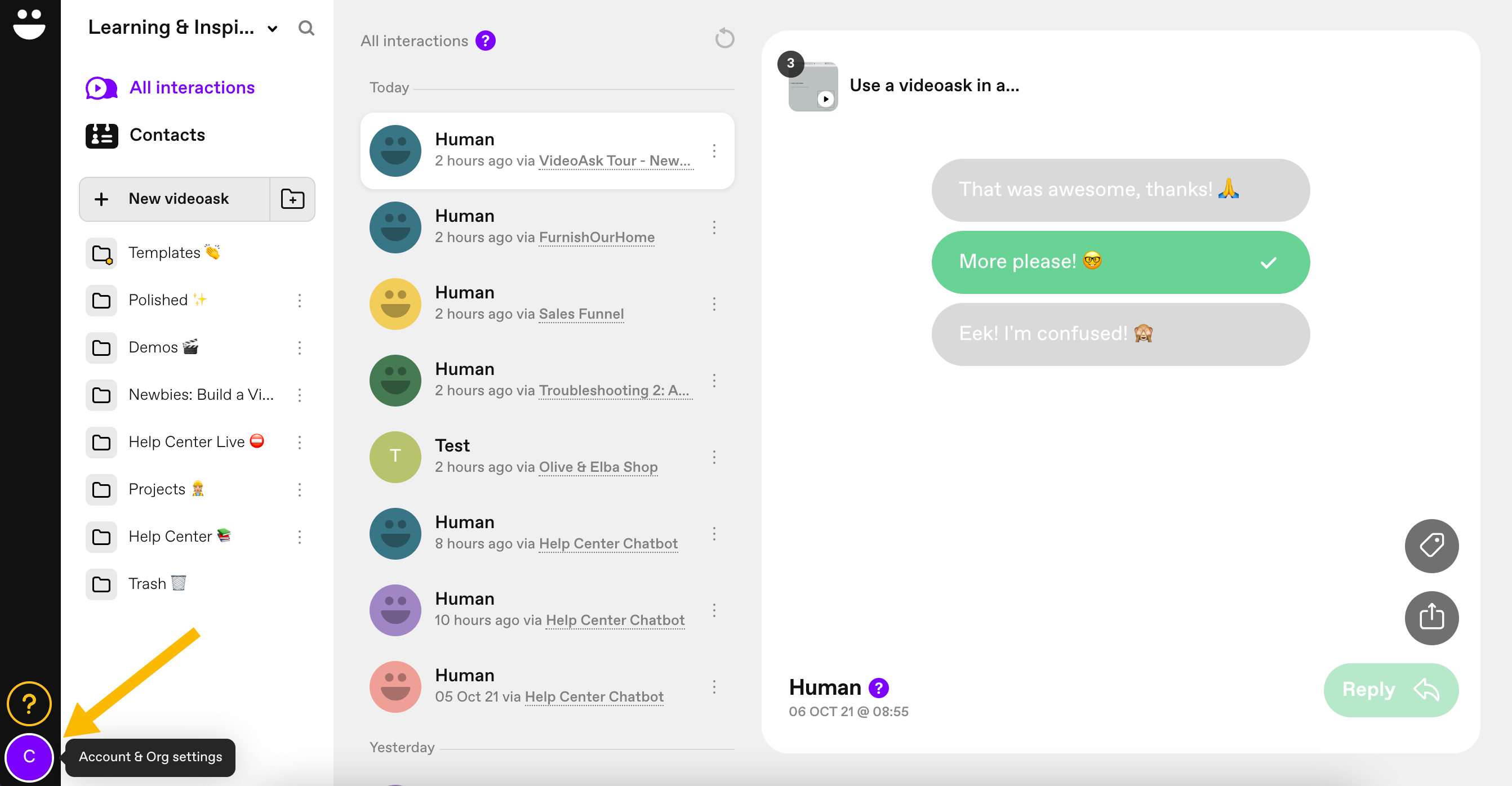
Click API.
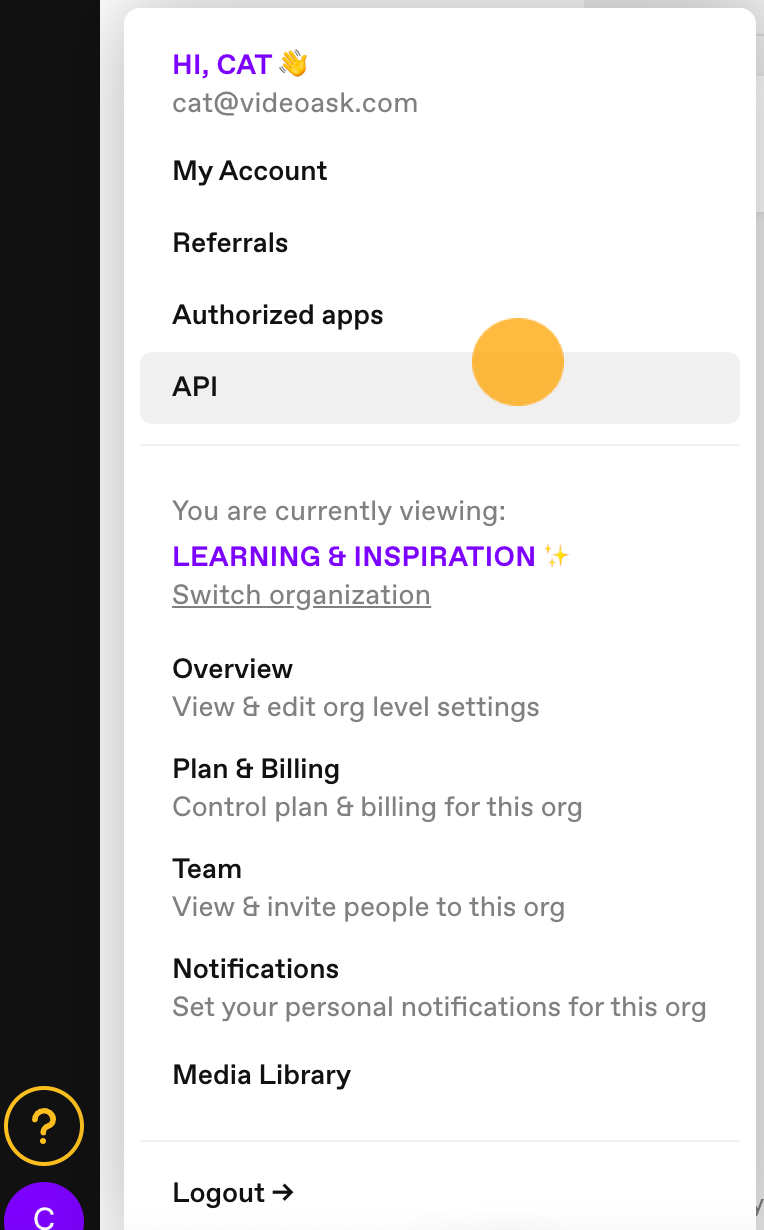
To test our API with a temporary token, click Copy code.
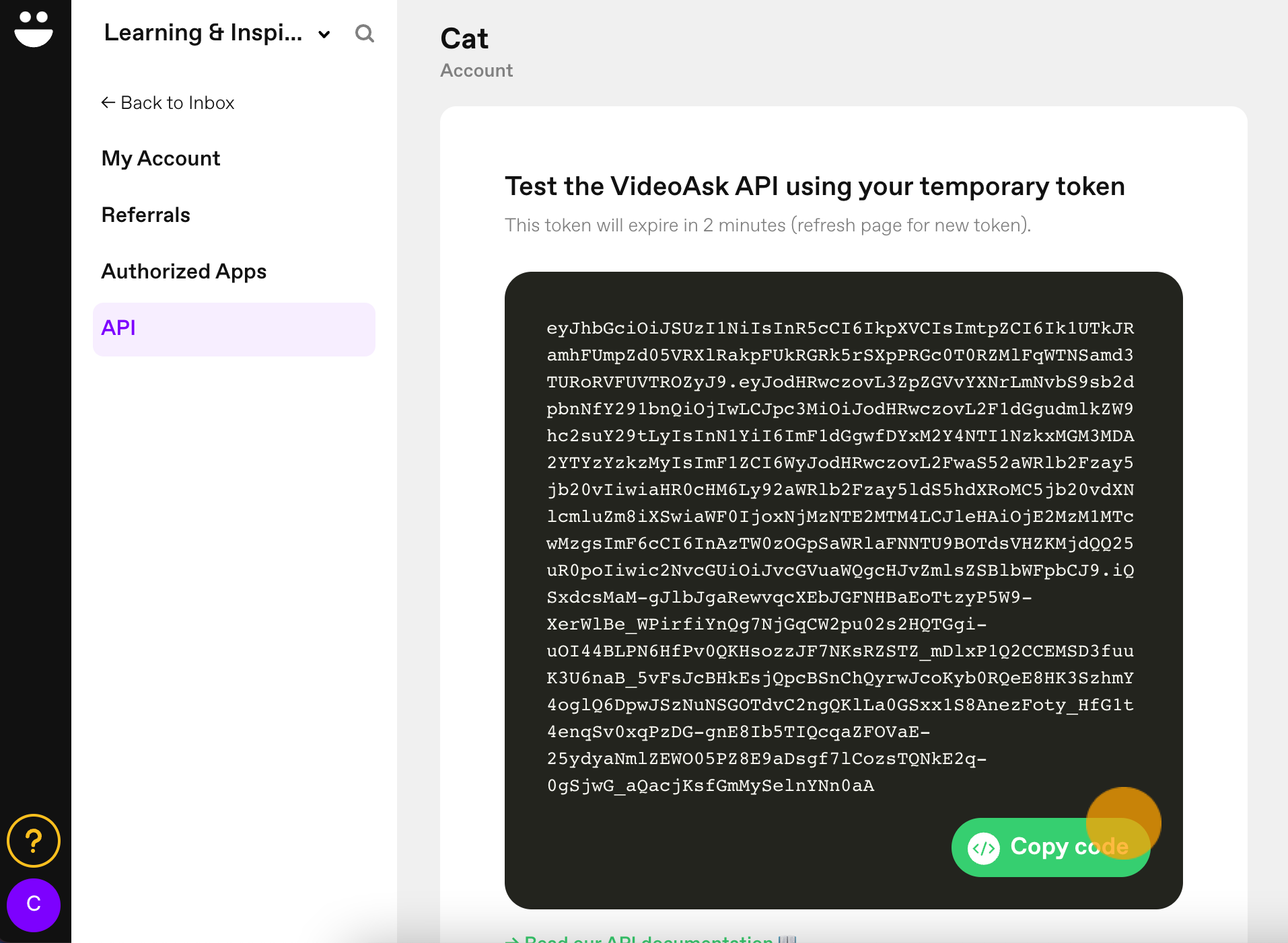
If you need a new token, simply refresh the page to generate a new one.
Get API Credentials
If you've tested things out and you're ready for something a little more permanent, click Create a developer app.
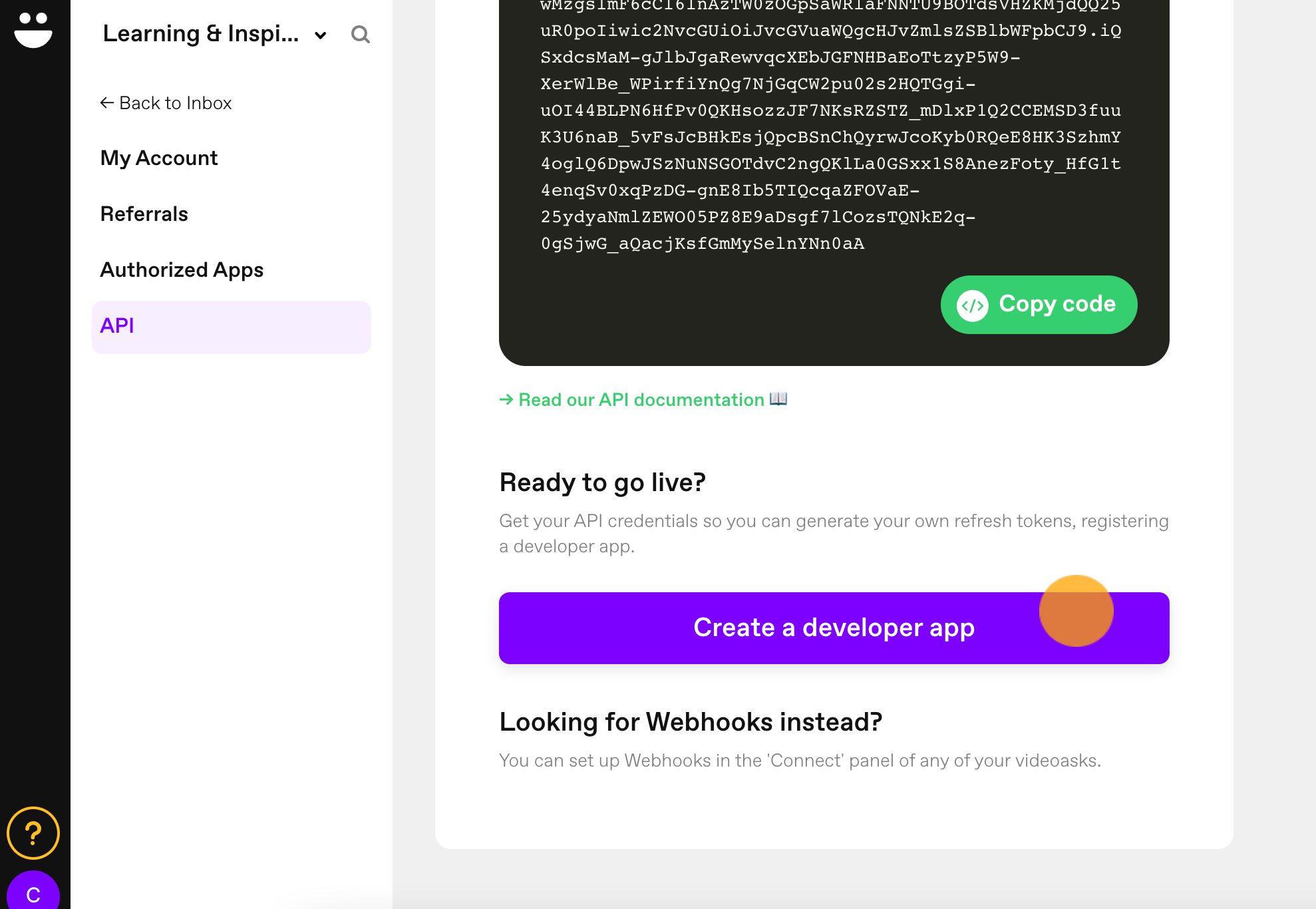
Click + Register new app.
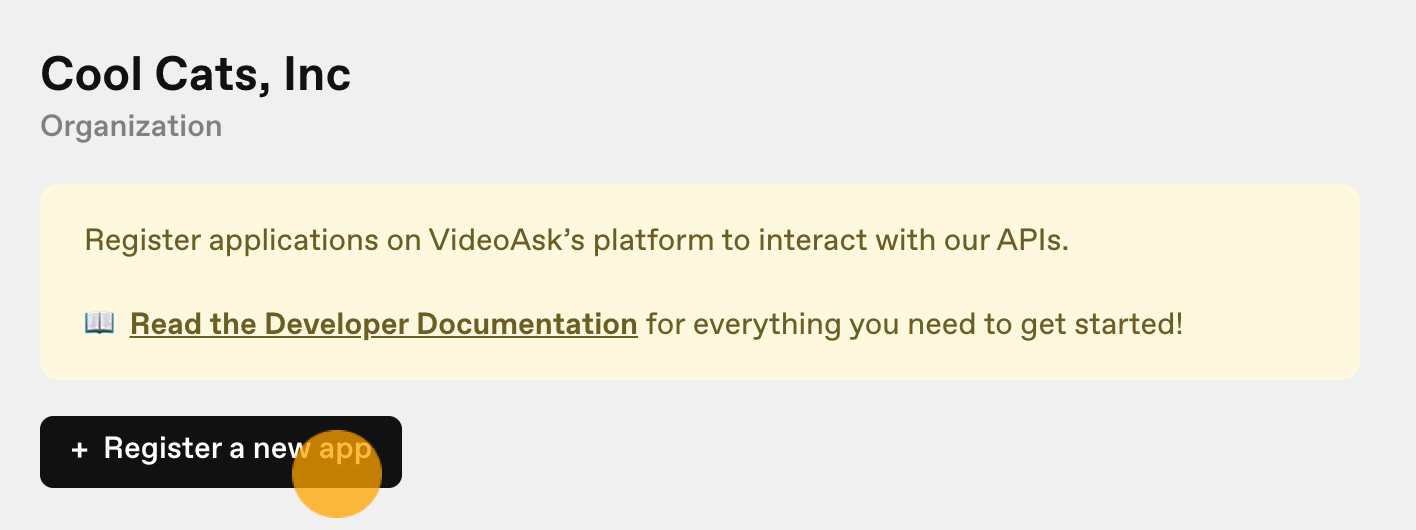
Enter your app details and click Create.
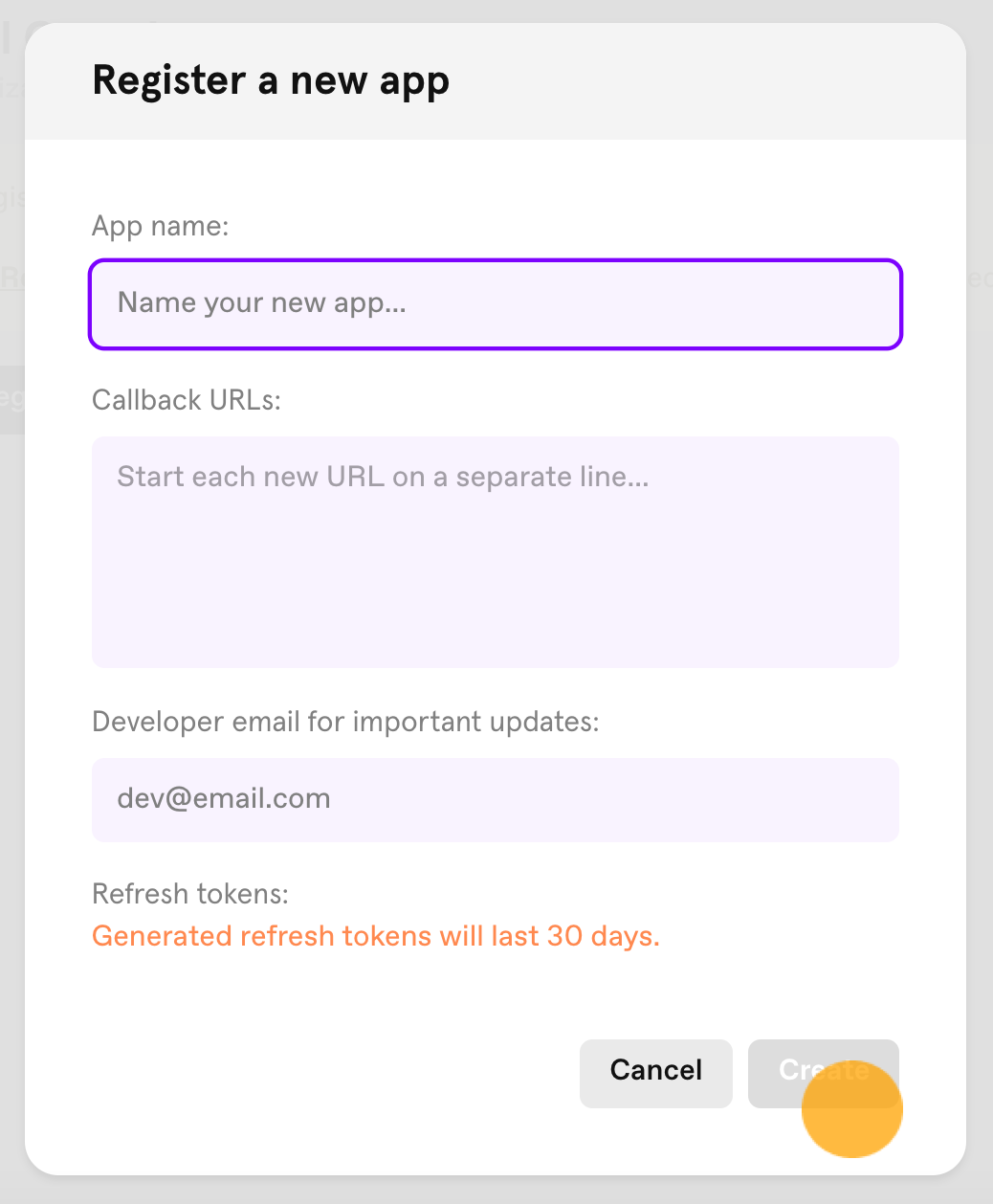
You'll now see your client_secret: make sure you copy it.
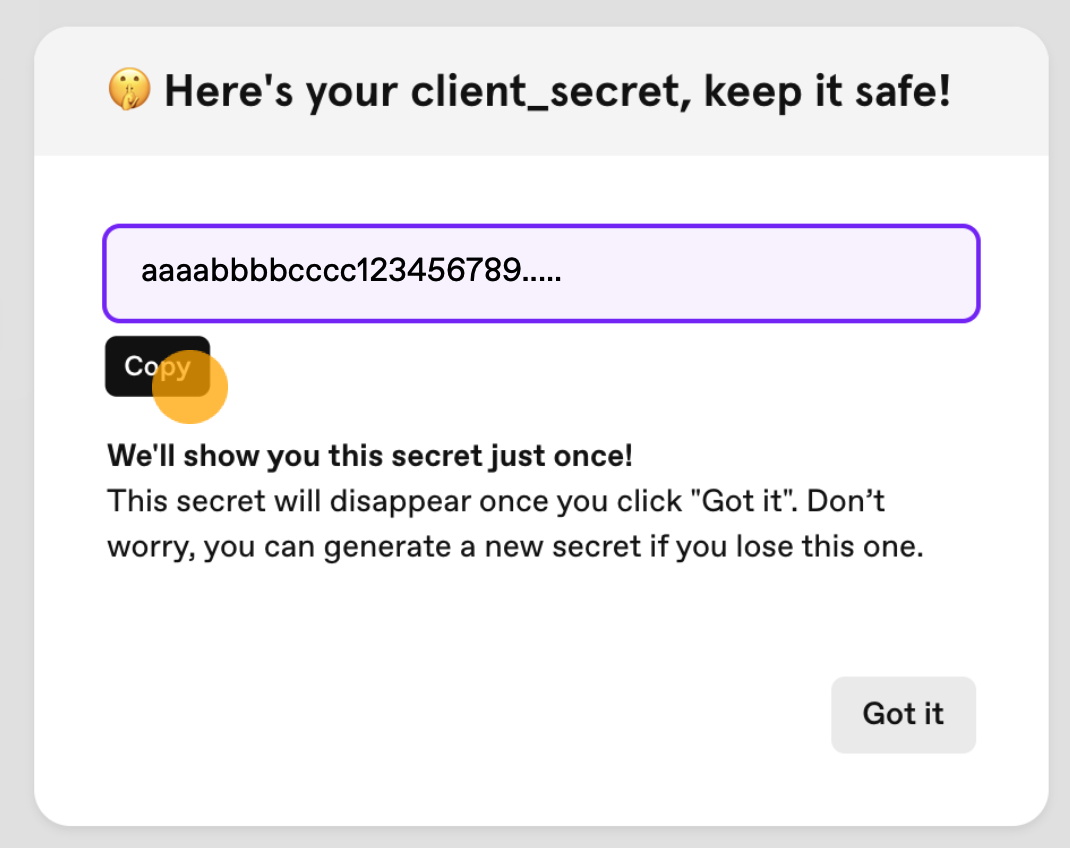
There you go. Now that your app is registered you can edit or delete it at any time and generate your own refresh tokens. Happy building! 😊
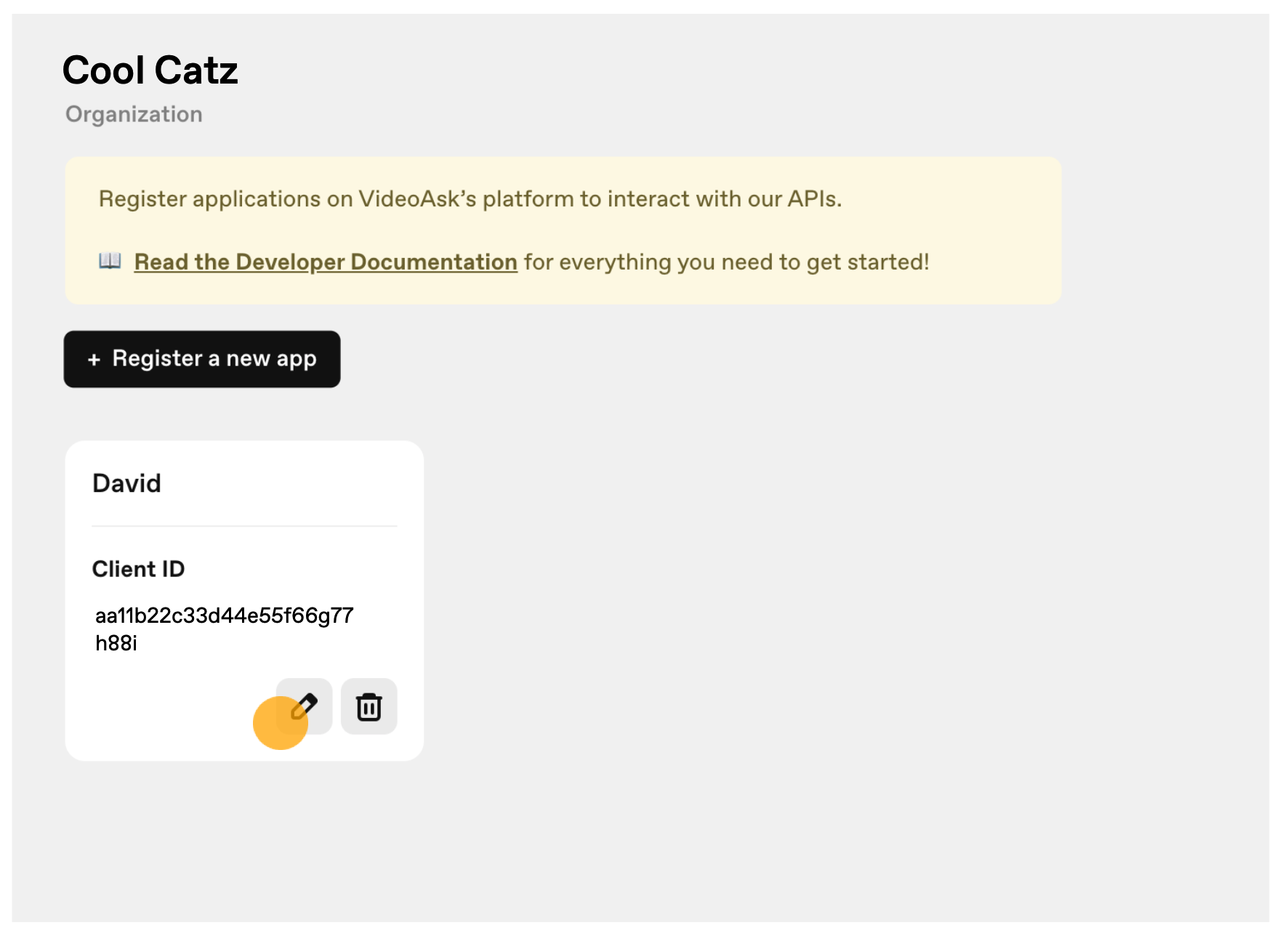
Got more questions? Learn everything you need to know about our APIs in our API documentation.