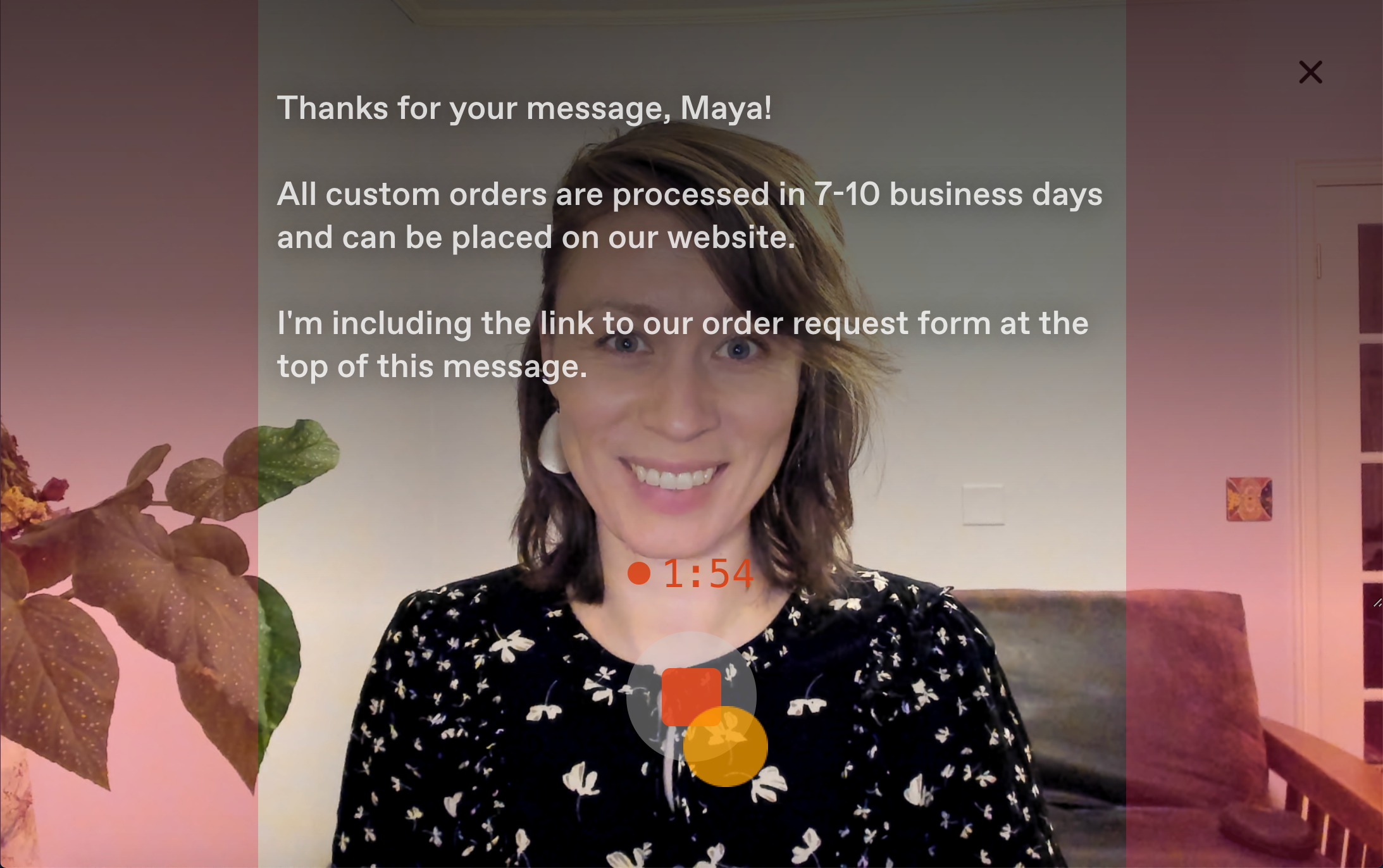If you're anything like us, as soon as you hit Record it's hard to remember what you want to say! 😅 To keep things on track, jot down notes or create a script to use while you record, just like a teleprompter.
When you record a new video, whether it's to create a new step or reply to a respondent, you have the option to add notes.
If people on your team will be recording videos of their own following a template, you can also set a script for each video to help them with the process.
Jump to:
Replying to respondents or creating a new step
Replying to respondents or creating a new step
From an interaction with a respondent, click the Reply button or create a new step if you want to add notes to a new step in your videoask.
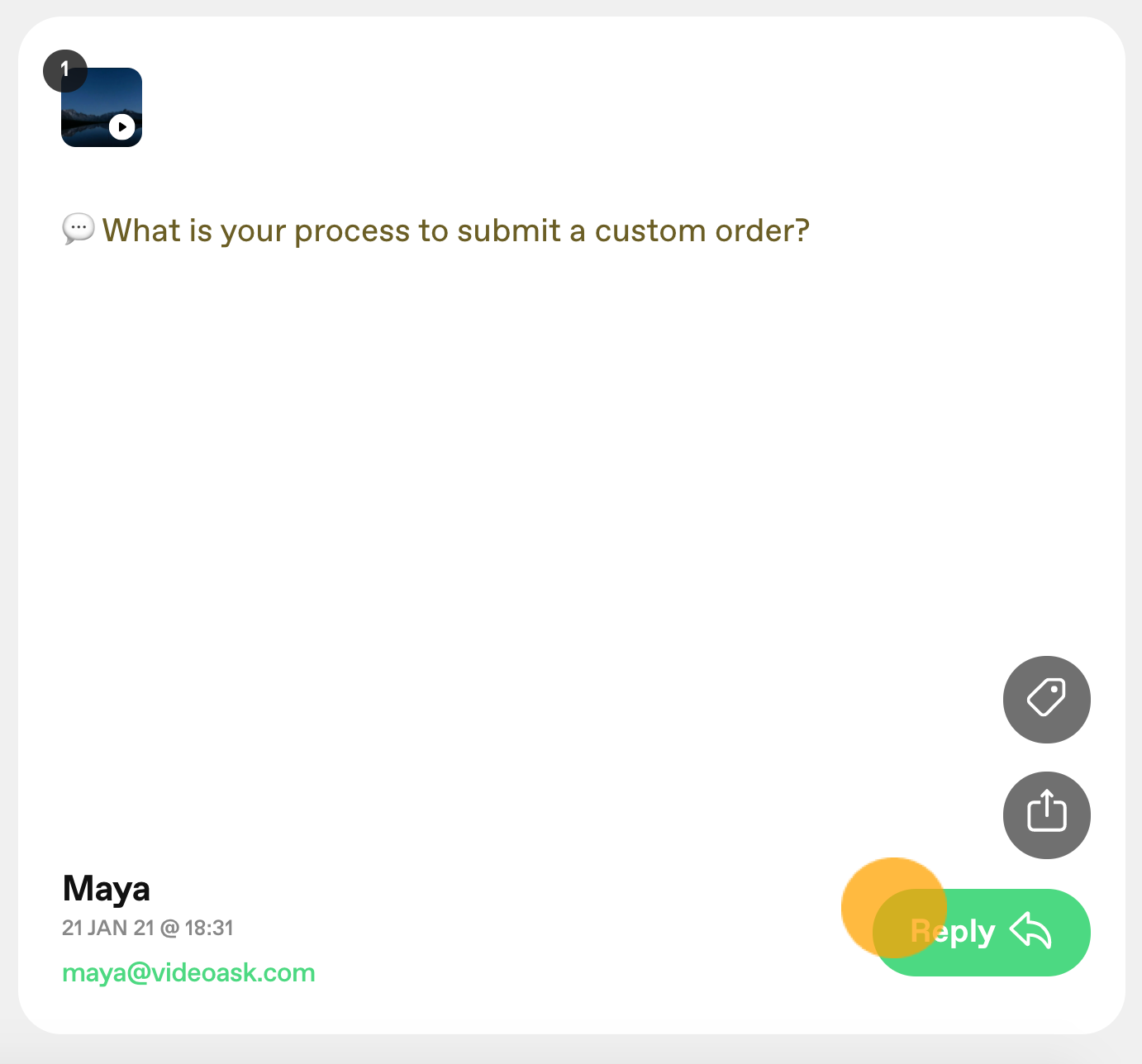
Before you click Record, toggle on the Notes option.
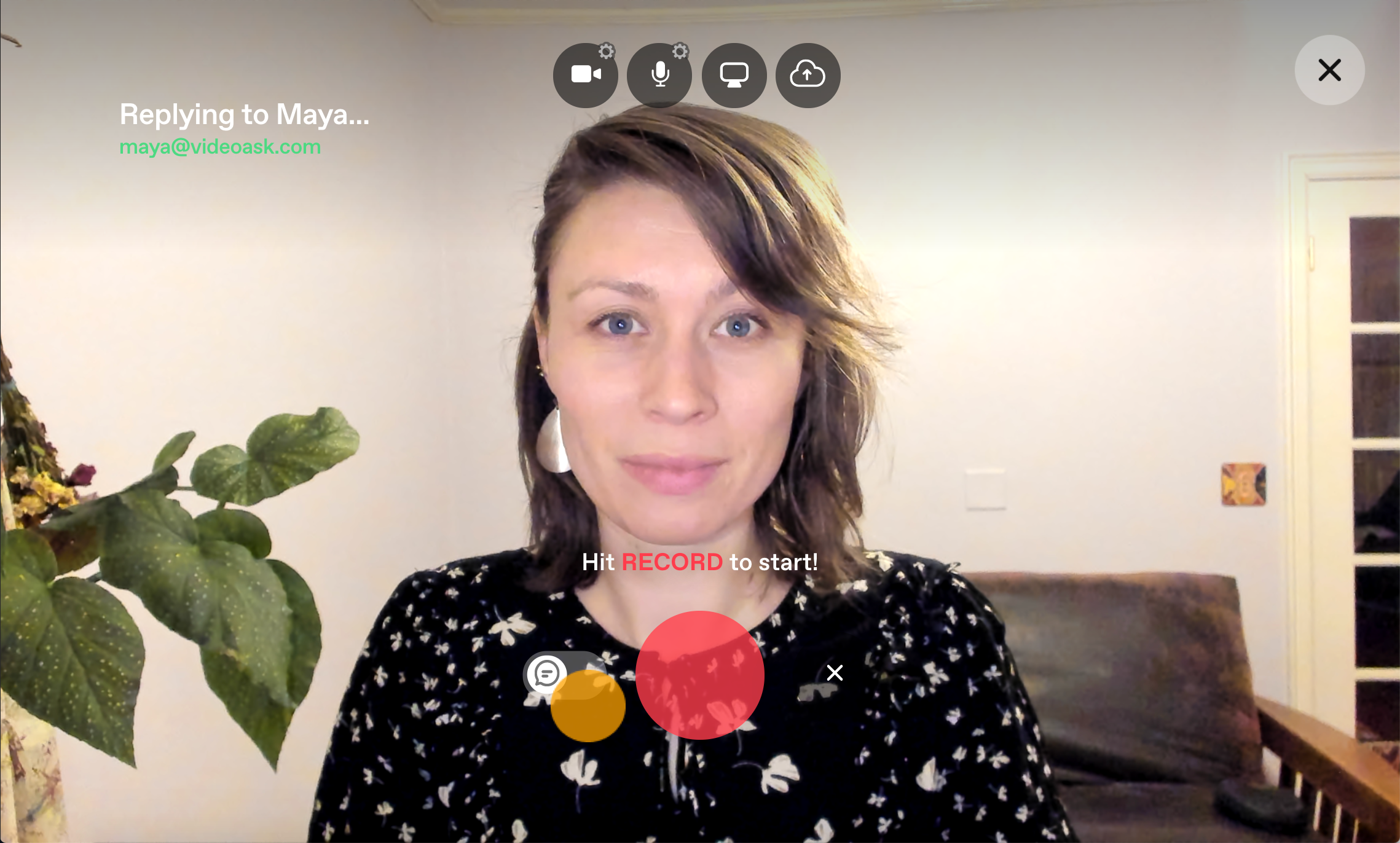
Write your notes.
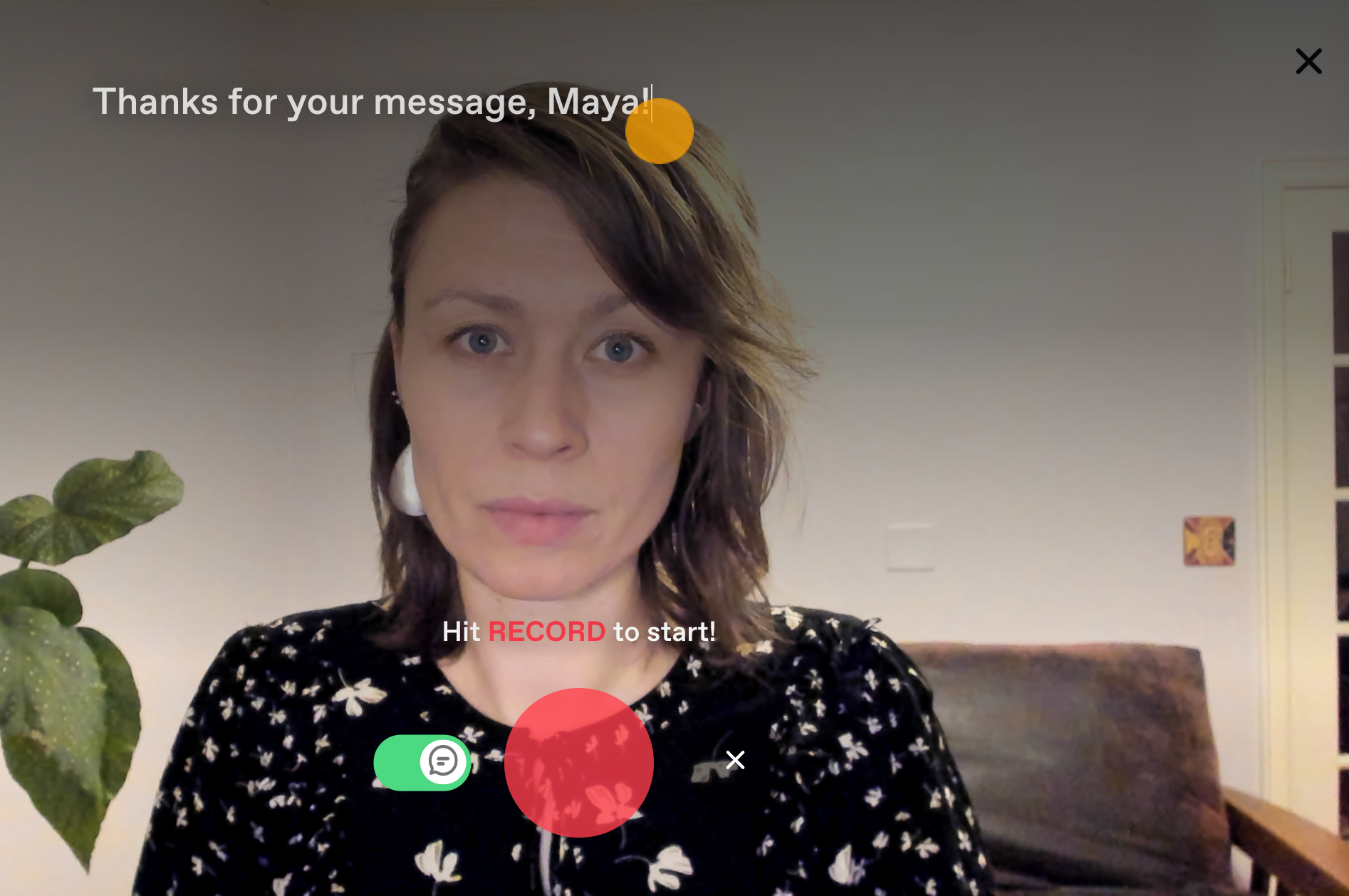
💡 Tip: Videos are best when you act natural, so keep your notes brief! They're mostly there for reference, so don't feel like you need to write them out word for word.
When you're ready, click Record.
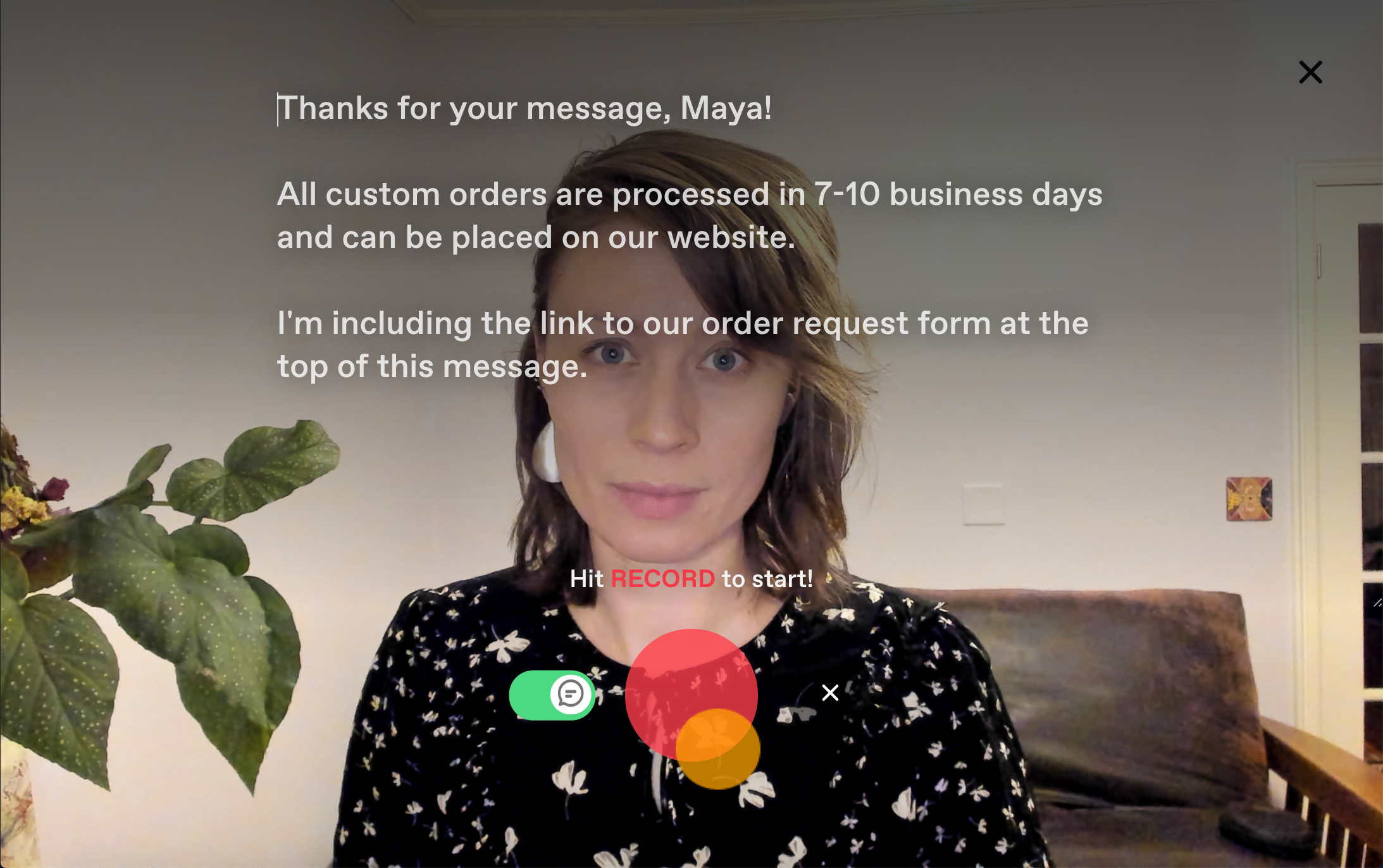
Your notes will stay on the screen while you record (but will not be visible to your respondent). When you're done, click the red button to end the recording.
Write a script for others
To create a script for other people on your team, you can edit an existing step.
Choose the videoask you want to add a script to, and click Build to open your videoask builder.
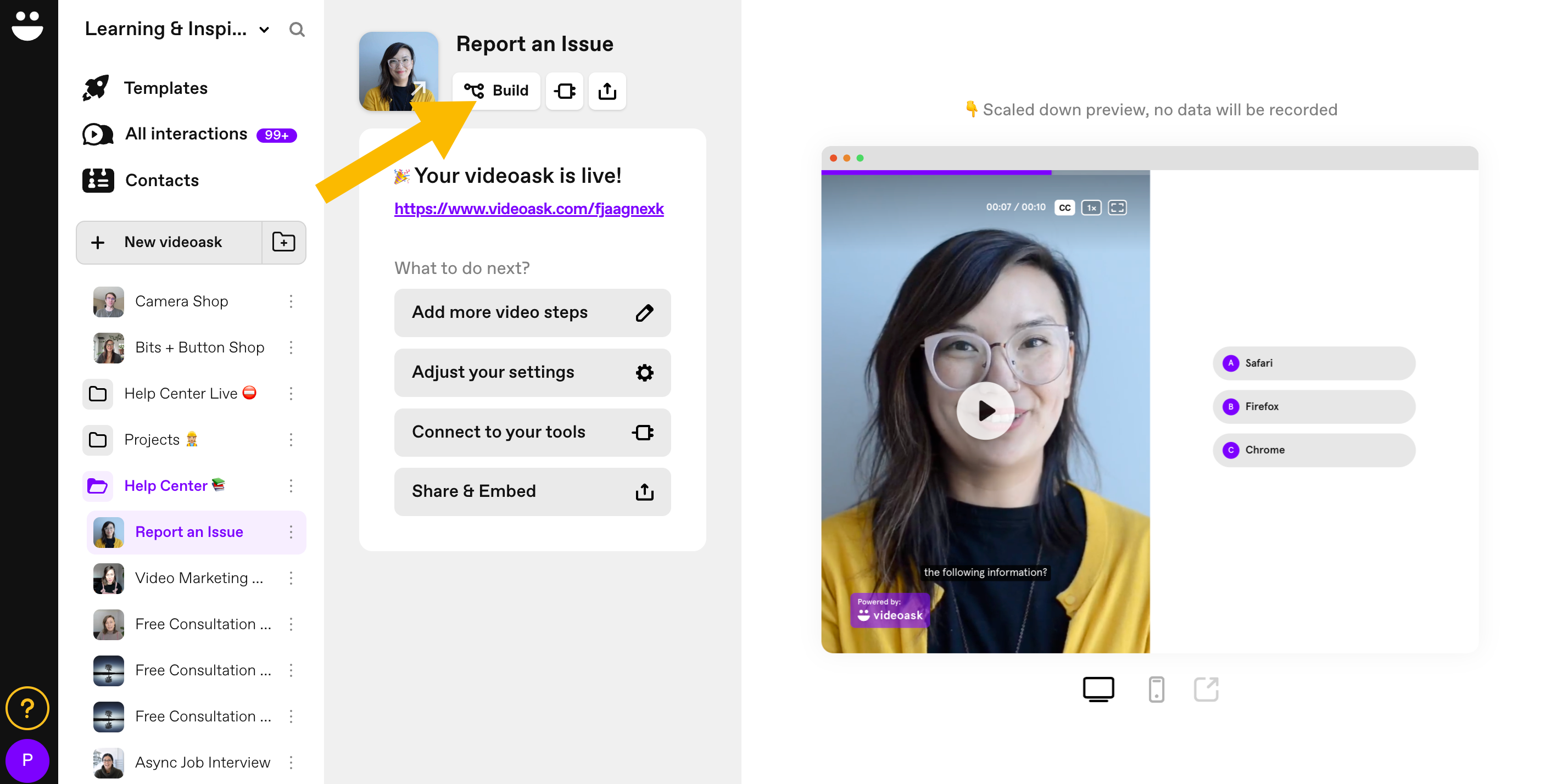
Click the step you'd like to edit.
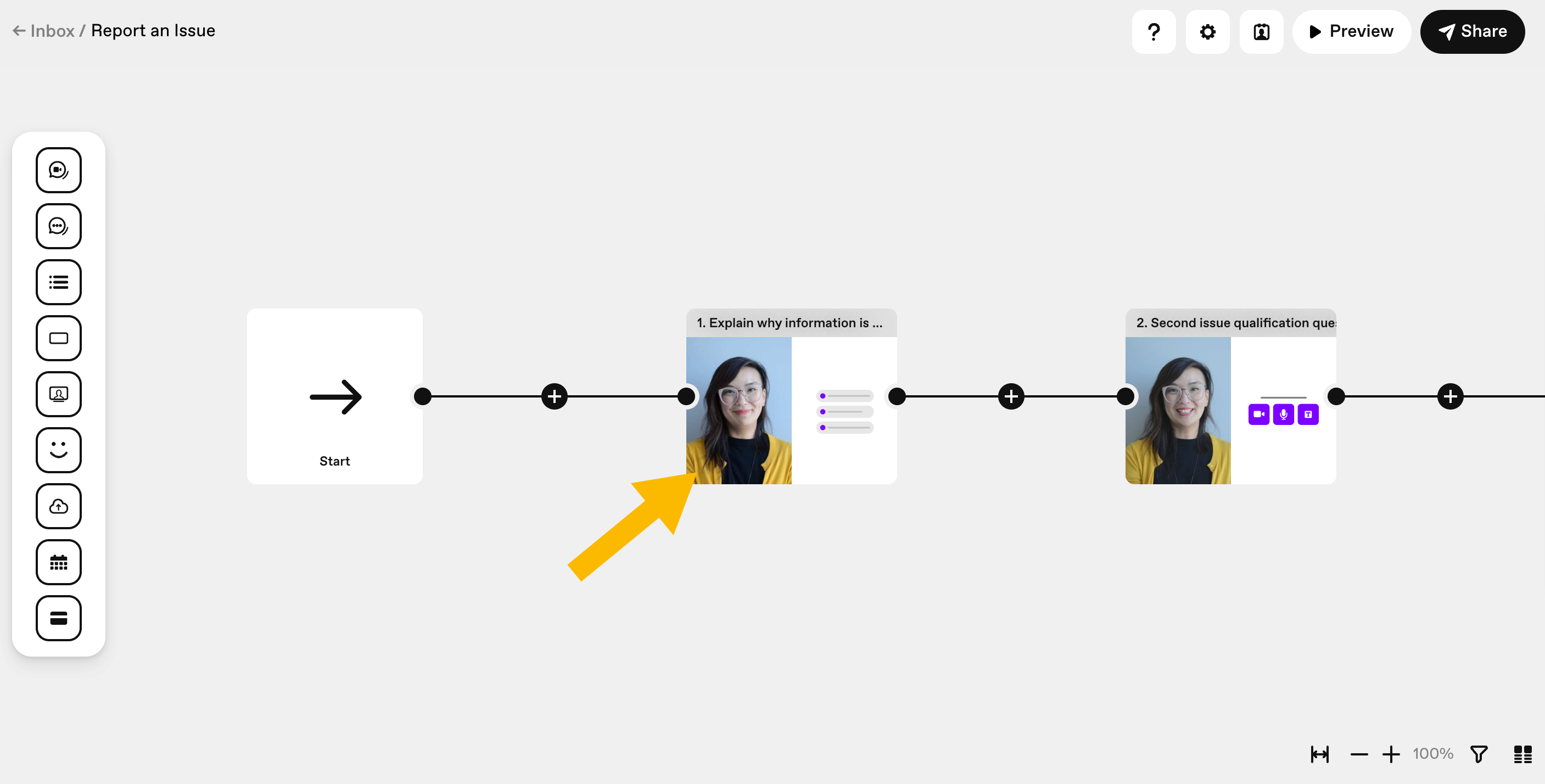
Click the Video tab in the right-hand sidebar.
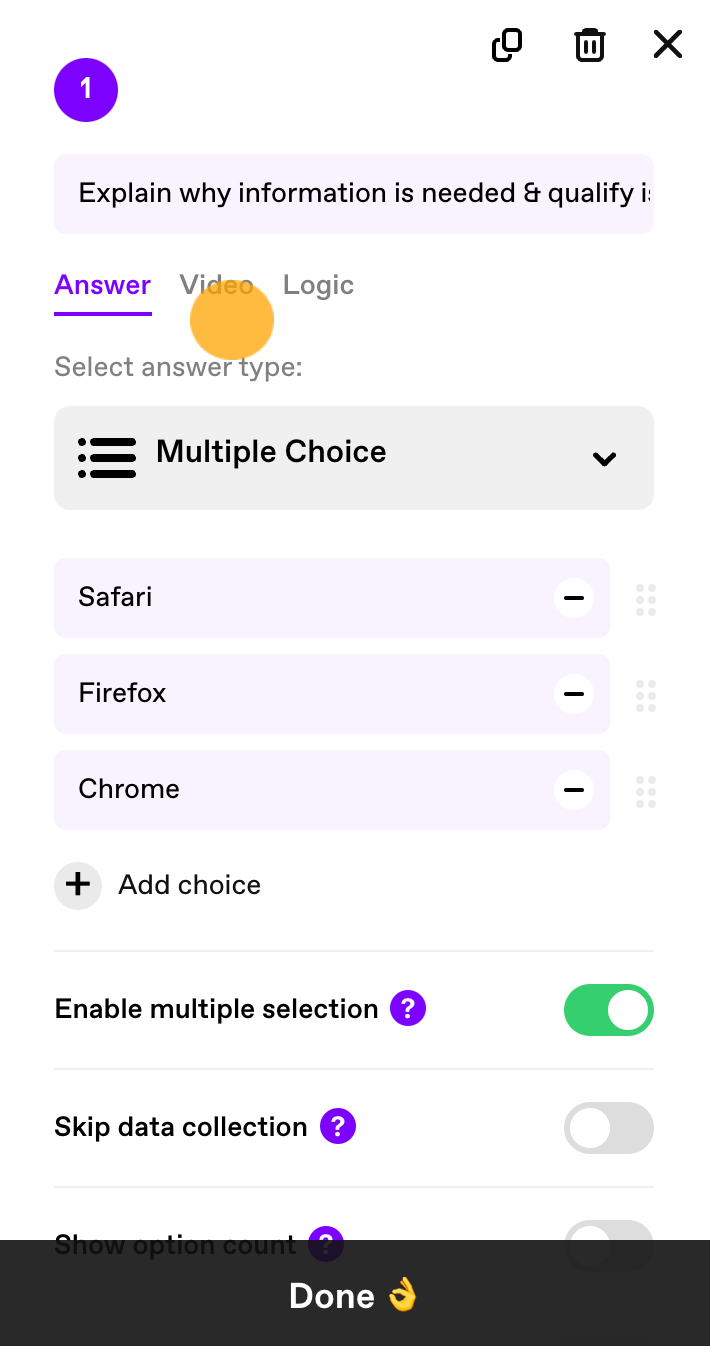
4. Click the Edit notes icon.
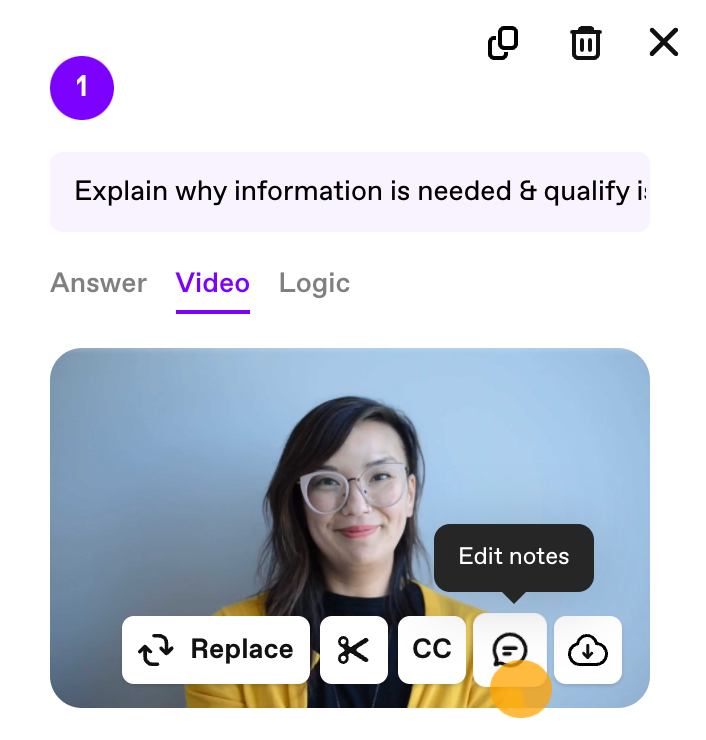
Type your script in the Notes field. Any changes will be automatically saved.
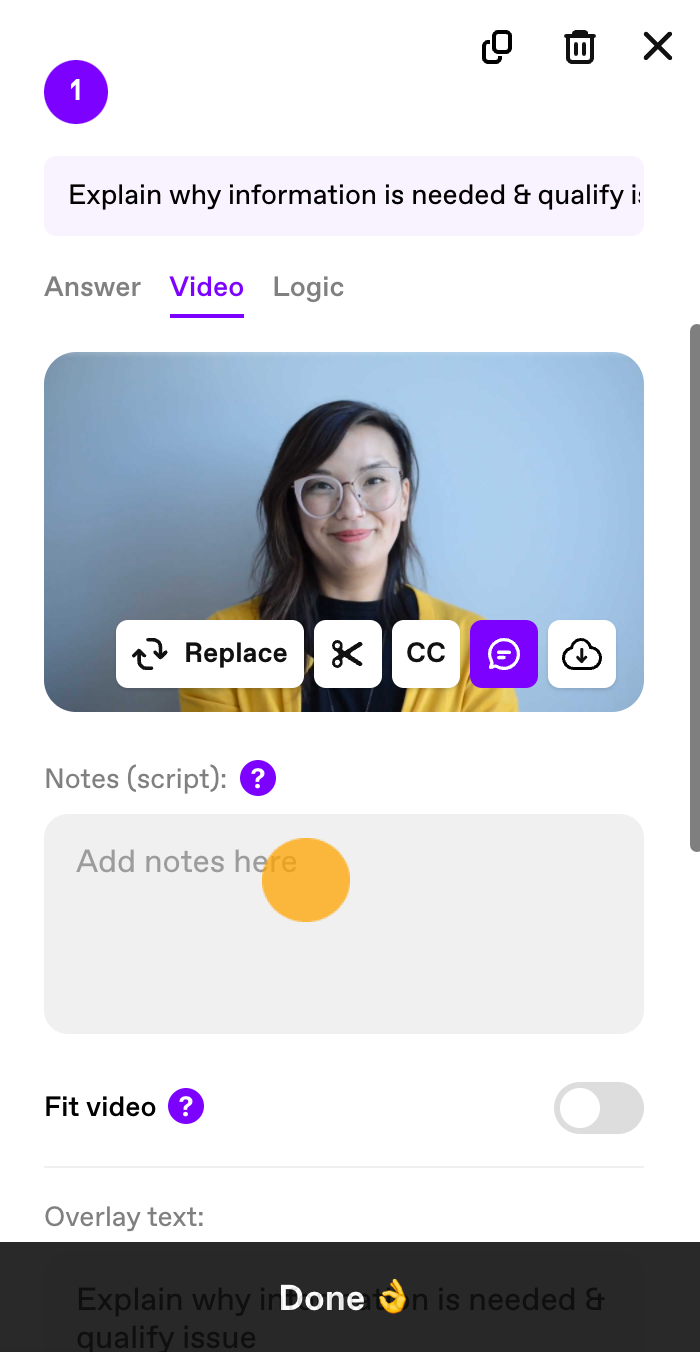
Now click Replace video.
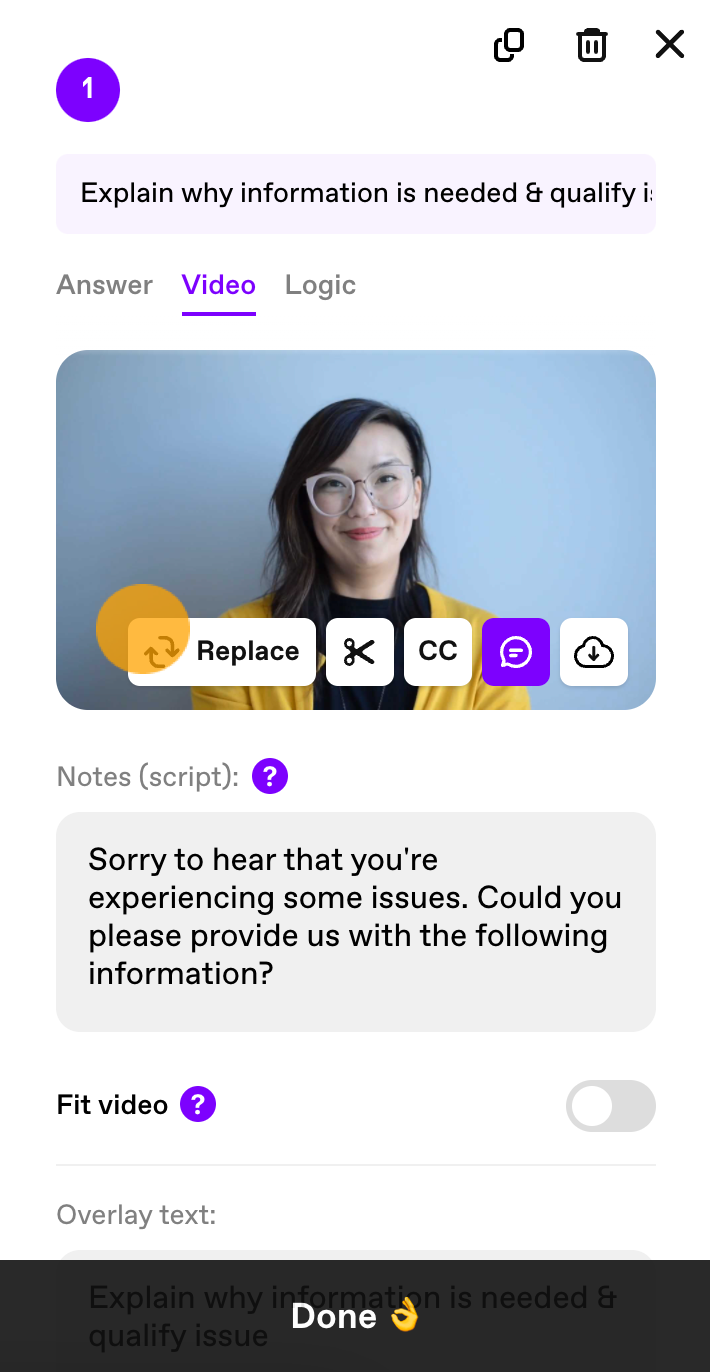
And voilà! Anyone who replaces your video will see this script when they go to record.
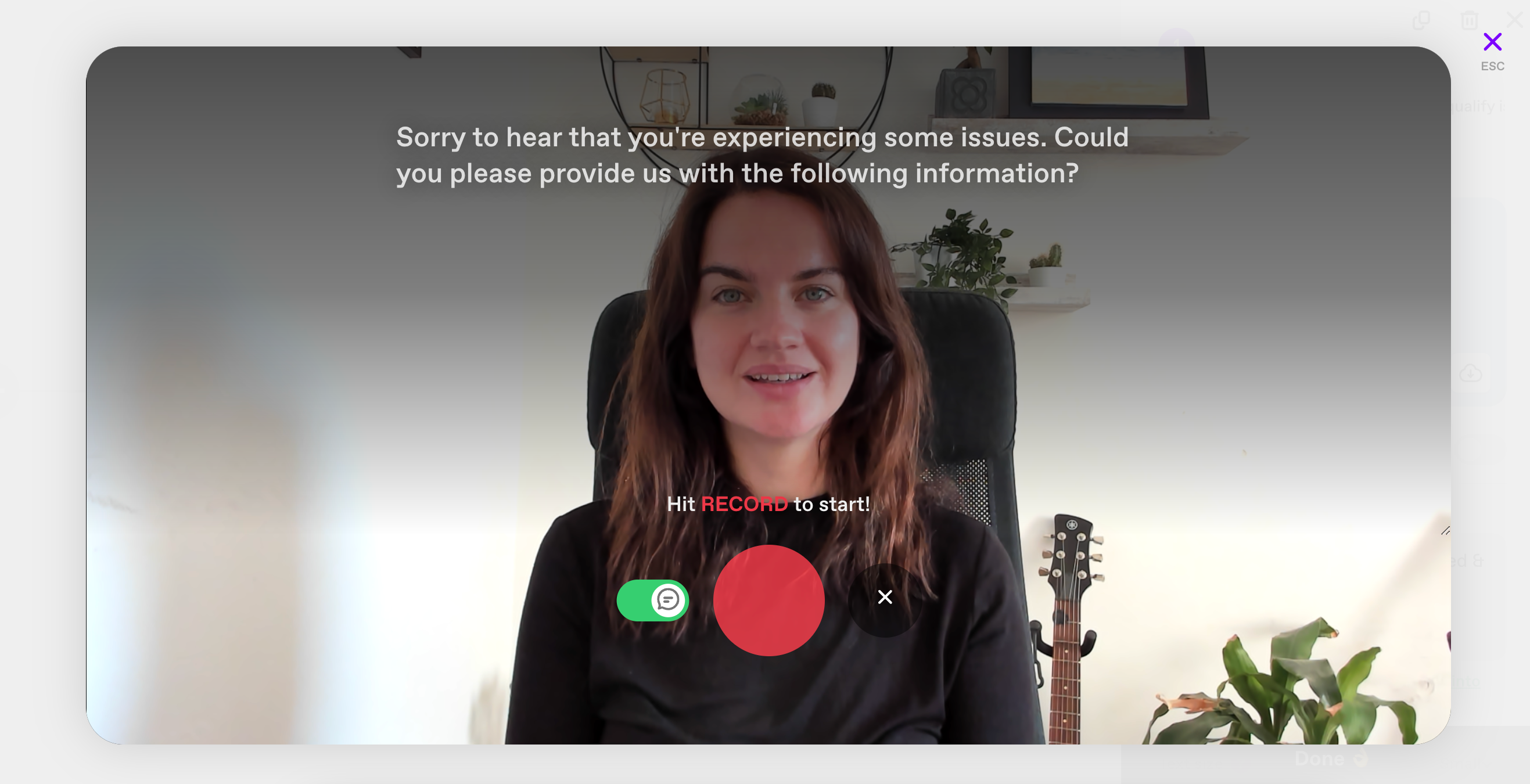
Note: Your team members will be able to update the script before recording if customization is needed.